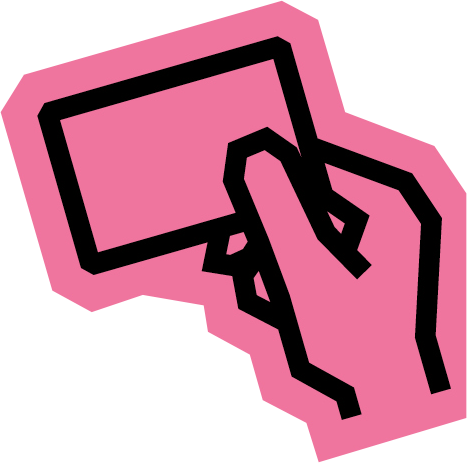Five things you need before you apply
1. An email address. We’ll use this to send you updates on your application and set up your Our Pass account. You cannot use the same email address for a second Our Pass card account and will get an error message if you try.
2. A passport style photo to upload. Using a camera phone or digital camera, ask someone to take a passport-style colour photo of you against a plain background. Make sure it’s just your head and shoulders. Photographs of photos, or blurred photos, will be rejected. Check the diagrams below for tips.
3. Proof of your date of birth. To be eligible right now, you need to have been born between 01/09/2006 and 31/08/2008. If you’re 16 and leaving school this summer you can apply from 19th May 2025 and to apply you need to be born between 1/9/08 and 31/8/09. Apply early and relax over the summer, knowing your pass will go live on 1st September in time for you to start college or work.
You will need to photograph, scan or colour copy a document that has your date of birth. Make sure the copy you upload is clear, and shows the whole document or page. It should be uploaded as a pdf or .jpg and below 5mb in size. Check the diagrams below for tips. Choose from the following documents:
- UK Passport, EU or EEA passport
- Provisional or full driving licence
- Long or short birth certificate (inc. Non-EU Birth Certificate)
- Adoption Order/Certificate
- A PASS proof of age card (Validate UK ID card)
- NHS medical card
- NHS App Personal Details Screenshot
- Biometric residence permit (BPR)
- Validate UK ID card
- EU/ EEA national ID card
- HM forces ID card
- UFF/GV3 Declaration of identity form
- Letter from Local Authority of legal guardianship
4. Proof that you live in Greater Manchester. You will need to photograph, scan or colour copy an official letter that has your address on it. Show the whole letter, so that we can see the letterhead AND your address. You can blank out any sensitive information. Check the diagrams below for tips. Choose from the following documents:
- Full or provisional driving licence (if not being used for proof of age)
- Full or provisional driving licence screenshot of address details.
- National Insurance letter (must show current address)
- Letter from a government department eg HM Revenue and Customs, Department for Work and Pensions or Department for Education
Or one of these, which have to have been issued within the last three months (make sure we can see the date on the copy you send us):
- Letter or statement from your bank or building society (you can download statements from most online banking accounts)
- Recent mobile phone bill or utility bill*
- A letter from HMRC about Tax Credits or Child Benefit addressed to a parent or guardian, in which the young person is named
If you aren’t able to provide any of these items, you can request a confirmation letter from your school or college that confirms your home address and current age and date of birth.
You can find more advice and instructions about how to upload proof of age and where you live at ourpass.co.uk/get-our-pass.
5. A way to pay. There is a £10 administration charge, and so you’ll need a valid payment card with you (so that you can see both the front and the back of the card). Make sure that you know the billing address for this card.
Contact us if you need help
If you have any problems with your application, or have any questions, contact us or call us on 0161 244 1000. You can now also reach us through our new Live Chat feature on the Bee Network website, available from Monday to Friday 9am – 5pm.

Ready to apply?
Select the date button that applies to you and get started.